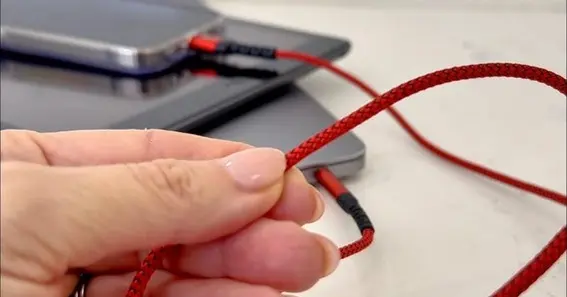In the evolving landscape of technology, the transition from traditional 3.5mm headphone jacks to USB-C ports on modern smartphones and tablets has necessitated the use of USB-C to AUX adapters. These adapters enable users to connect their existing audio accessories to newer devices, ensuring continued enjoyment of high-quality sound without the need for entirely new equipment.
Understanding USB-C to AUX Adapters
A USB-C to AUX adapter serves as a bridge between a device’s USB-C port and standard 3.5mm audio connectors. This connection allows users to utilize their preferred headphones or speakers with devices that lack a dedicated headphone jack.
Also Read N: Enhance Your Stairs With Cap-A-Tread: A Comprehensive Guide
Types of USB-C to AUX Adapters
There are two primary types of USB-C to AUX adapters:
- Active Adapters: These adapters come equipped with a built-in Digital-to-Analog Converter (DAC). They convert the digital audio signal from the device into an analog signal suitable for traditional audio equipment. Active adapters are generally compatible with a wide range of devices, including those that output digital audio through the USB-C port.
- Passive Adapters: Lacking an internal DAC, passive adapters rely on the device’s native ability to output analog audio through the USB-C port. They are suitable only for devices that support analog audio output via USB-C. It’s important to note that passive adapters may not function with devices that exclusively output digital audio.
Also Read P: Understanding Micrograms And Grams: Conversion And Applications
Key Considerations When Choosing an Adapter
- Device Compatibility: Ensure that your device supports the type of adapter you select. Active adapters with built-in DACs offer broader compatibility, especially with devices that output digital audio.
- Audio Quality: Active adapters with high-quality DACs can deliver superior audio performance, making them preferable for audiophiles seeking optimal sound reproduction.
- Build Quality: Opt for adapters with durable materials and strain relief designs to withstand daily use and prevent cable damage.
Common Issues and Troubleshooting
While USB-C to AUX adapters are generally straightforward, users may encounter issues such as:
- Compatibility Problems: Not all adapters are universally compatible. It’s essential to verify that the adapter matches your device’s specifications.
- Audio Quality Concerns: Lower-quality adapters may introduce noise or reduce sound fidelity. Investing in a reputable brand can mitigate this issue.
- Physical Damage: Regular wear and tear can affect adapter performance. Choosing adapters with robust build quality can enhance durability.
Conclusion
USB-C to AUX adapters play a crucial role in bridging the gap between modern devices and traditional audio accessories. By understanding the types of adapters available and considering factors like compatibility, audio quality, and build durability, users can select the adapter that best suits their needs, ensuring a seamless and enjoyable audio experience.
FAQ
- Do all USB-C to AUX adapters work with every device?
- No, compatibility varies. Active adapters with built-in DACs offer broader compatibility, while passive adapters require the device to support analog audio output via USB-C.
- Can I use a USB-C to AUX adapter for phone calls?
- Yes, many adapters support microphone functionality, but it’s advisable to check the adapter’s specifications to confirm this feature.
- Will using an adapter degrade audio quality?
- High-quality active adapters with good DACs can maintain or even enhance audio quality. However, low-quality adapters might introduce noise or reduce fidelity.
- Why doesn’t my adapter work with my car’s AUX input?
- Some adapters may not be compatible with certain car audio systems due to differences in signal requirements.
Read a fascinating piece here cap-a-tread
- Some adapters may not be compatible with certain car audio systems due to differences in signal requirements.